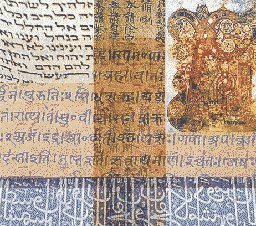 |
| Internet Sacred Text Archive (Photo credit: Wikipedia) |
August 1, 2011 Deadline
September 2011 Issue
Virtual Theology: Comparative Religion Goes Digital
Among the books in my personal library are several shelves of religious texts and scriptures from a variety of world religions. While most of my library consists of various Christian and Judaic texts, I also own a number of Qurans; Hindu Vedas, Puranas and Bhagavad Gita; some of the Buddhist texts known as Buddhavacana Sutras and Pali vinaya; and other texts from different faiths and philosophies.
My preference for physical books for reading does not extend to research. Not that long ago I would have a concordance on hand to cross-reference words and phrases within a Bible or other scripture. There are concordances for Qurans and Sutras, but like Christian Bibles, the concordances differ by translation. If a poem, novel or other literary work referred to something from a religious tradition, I found myself wading through books hoping to find not only the “right” translation of the scripture mentioned but also the best concordance.
What I need is a searchable library on my computer so I can locate words and phrases quickly. I also like to take notes and find unexpected connections between different works in various religious. When I’m connected to the Internet, I’ve learned you can use Google or Bing to locate specific sections of religious texts.
The best online reference for any religious texts is the Internet Sacred Text Archive (http://www.sacred-texts.com/). With ISTA you need to be online to search the latest texts, though you can purchase a DVD-ROM of the works in plain text. Some of the files are the same documents found on the Project Gutenberg website (http://www.gutenberg.org/), while others are better translations than you might find elsewhere.
With a text file, you load the reference text or scripture in any word processor to quickly search for words or phrases. This might be okay for quick searches, but it is no way to conduct serious research.
A good scripture and text reference application can display several translations of the same work side-by-side, along with notes and commentaries. Use specialized software when you can and you’ll discover a lot more about the works you research.
For Christian texts, there are several software options for the theologically curious.
During the 1980s and 90s, I relied on QuickVerse to locate Bible references. The software remains the most popular Bible reference application. It offers a good range of Christian scriptures and study guides, at a reasonable price. It might seem expensive at $300 for the Deluxe edition, but it remains much cheaper than similar reference collections. You need to remember that some of the works included, such as the Zondervan New International Version Study Bible, are only available commercially.
If you are a serious theological scholar, which I am not, you might consider Logos Bible Software. It has the most extensive library of works related to Christianity. You can purchase collections of Bibles and references texts or you can buy most books individually. However, I found that to match QuickVerse Deluxe would cost $500 or more through Logos. If you are interested in the “lost books” of the Bible, known as the Apocrypha, or Christian histories from the Middle Ages, then you need to consider Logos.
I’m teaching a literature class this fall that includes classic English works. One nice thing about these works is that we can assume any Biblical references correspond to the King James Version of the Christian Bible (“KJV”). I advise my students to visit CrossWire Bible Society to download free Bible reference software (http://www.crosswire.org/). I use CrossWire’s Eloquent application on my MacBook Pro and have found it to be powerful, though not user-friendly (http://www.macsword.com/). I understand when students tell me that couldn’t figure out how to accomplish simple searches, even after reading the online help. Still, free is a good price and the software is improving with each release. I do have to remind students that free Bibles and texts are limited to those out-of-copyright or released freely by specific churches. For a literature class, this isn’t a serious concern because the KJV is so dominant in literature.
For Jewish texts, the best database is Torah Educational Software’s DVD-ROM of the Bar-Ilan University Judaic Library. This database includes every major rabbinical commentary in the university’s library, making it a powerful tool for anyone curious about Jewish history and tradition. You should also purchase “The Complete Tanach” from TES to study the traditional canon of Hebrew scripture.
Digital database versions of the Islamic texts and scriptures are also available. The Zekr Project (http://zekr.org/) currently offers several translations of the Quran for various computer platforms. Islam traditionally of honors the actions and sayings of the prophet Mohammed as sacred guidance, so you need to research the Hadith and Tafseer in addition to the Quran to understand some literary references to Islamic traditions.
Thanks to religious reference software, you can carry a virtual library of the great theological works on your laptop computer. While the best software applications are not cheap, they provide hundreds or even thousands of works for a fraction of the price you’d pay for the printed books.
• CrossWire Bible Society (http://www.crosswire.org/): CrossWire links to several free, but often difficult to use, applications that use the SWORD project open-source Bible format. There are CrossWire applications for all major computer platforms and most mobile devices. The applications work well once you master them.
• QuickVerse (http://www.quickverse.com/): The most popular and easiest to use Christian Bible reference software. For $200 to $350 QuickVerse Deluxe Gold includes searchable versions of most popular Christian Bibles and reference works.
• Logos Bible Software (http://www.logos.com/): The most expensive, and the most extensive digital Christian libraries available, expect to spend $1700 or more for the “Scholar’s Library” edition of Logos. The Dead Sea Scrolls, major Apologetics and all known Apocrypha are included in the complete reference library.
• Torah Educational Software (http://www.jewishsoftware.com/): The largest reference database of Jewish works, Bar- Ilan University’s Judaic Library is approximately $700. Only some works include English translations.
• Zekr Project (http://zekr.org/): Free versions of the Quran for most computer platforms, with plans for the Tafseer and Hadith to be added at a later date.
Comments
Post a Comment