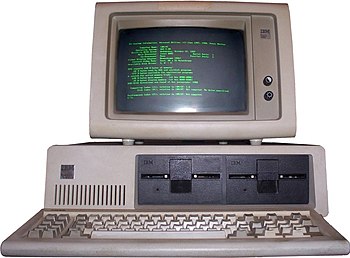 |
| The first developers of IBM PC computers neglected audio capabilities (first IBM model, 1981). (Photo credit: Wikipedia) |
December 10, 2012 Deadline
January 2013 Issue
Dinosaur Me: An Attitude from the Past
“Dude, you’re like a dinosaur of the PC era. PCs aren’t cool. We only use them to create phone apps.”
My students declared me a dinosaur after I suggested they should experiment with more software and programming tools on their personal computers.
What about playing games on PCs? When I was in college, serious gamers assembled impressive PC systems.
“Consoles are better. Who wants to mess with computer hardware?”
I asked about the Web.
“Dedicated apps on smartphones are better. Use the Facebook or Twitter app on your phone, not some cluttered Web page. Dude, seriously, you’re a PC dino.”
When a student calls you a dinosaur, even in jest, it seems like a good moment for reflection. As the classroom emptied into the foggy night, I closed the lid of my MacBook Pro and asked myself if he was right. Am I a dinosaur or do I have the wisdom of age?
Personal computers are in decline. Sales of computers have stagnated, and in late 2012 Windows-based PC sales dropped 21 percent according to the NPD Group. People are using phones, tablets, game consoles, and televisions to access the Internet. About half my students take notes on iPads, not laptop computers. They laugh because I own a “huge” laptop instead of a netbook or tablet.
Few of my students are interested in assembling a high-end desktop computer from components. They aren’t interested in computer languages or operating systems in the way I was, either. My students are technology users, and many plan technology careers, but the nature of being a “techie” has evolved.
One student’s project this semester explored “tech specs” in hardware advertising. The computer features promoted aren’t memory, storage capacity or processor speed. People want built-in Web cameras with lots of megapixels and high-resolution screens for movies.
I used to flip through the pages of Computer Shopper and PC Magazine every month. I paused at every ad, wondering which motherboard had the latest expansion options. Was AMD or Intel shipping the fastest processor this month? Which video card was fastest? The magazines were hundreds of pages thick, with ads for hardware and the latest programming tools. The 1980s and 90s now seem to be the Golden Age for computer hobbyists.
In that Golden Age of yesteryear, hobbyists debated which programming tools and frameworks were the best for developing software. First, you decided which language to support. Did you want to code in BASIC, Pascal, or C? Then you had to choose a compiler. Borland’s Turbo family of compilers had their loyal fans, including me, while other programmers used Microsoft’s Quick compilers, which seemed to always lag behind the latest Borland features.
Today, if you develop code for a Windows platform, the best choice is probably Microsoft’s C# language. Apple developers have one choice, the Objective-C language and Cocoa frameworks. Android programmers use C++ and frameworks developed by Google. The “closed” worlds of Apple and Microsoft have eliminated choices. Developer debates are pointless, since you can’t choose another set of tools. You use what the big companies have decided you’ll use.
In the 1990s, if you were interested in business applications, you debated FoxPro versus dBase, or any of a dozen other platforms for database development. I experimented with Paradox, Clipper, SuperBASE, Reflex, and Clarion database systems. I don’t know anybody using a dedicated database development tool anymore. My last use of Microsoft Access was six years ago.
Web developers tend to use MySQL as a database server, not because it is great technically, but because it is easy to install and configure. Though I recommend PostgreSQL for business and Web applications, my students remind me that job postings ask for MySQL experience. Tech specs and features don’t matter.
Web developers argue about which language is worse, Python or PHP, but they don’t seem to be passionate advocates for one or the other. The debates center on why one language is less annoying than the other, and which has the least readable syntax. While there are other scripting languages available, too much code is already in use on servers for Web developers to embrace dramatic changes. Programmers accept mediocre tools. Sometimes an alternative finds a niche, but not often.
Admittedly, few clients care about the tools software developers use, as long as a program works. Still, I am surprised that my technical students are ambivalent about programming tools and hardware.
Don’t misunderstand; there are still heated debates between self-proclaimed geeks and nerds, including what those two labels mean. But my students cannot imagine the diversity of the early PC years. The debates today seem different, more about style than substance.
“Mac versus PC” is seldom about the genuine and complex technical differences between operating systems: it is a style debate.
Most people are not programmers, but “power users” once demanded choices, too. I miss having some basic choices when considering the software for my daily work. While choices still exist, they aren’t practical for a variety of reasons. Earlier in my course, I had mentioned that I have tried various word processors, but inevitably return to Microsoft Word, which I don’t like.
“Why would you want a choice?” a student asked. “Isn’t it better that we all use the same word processor?”
Whether you use an Apple MacBook Pro or the latest Dell Latitude laptop, the odds are that you use Microsoft Word to prepare letters and reports. I explained to my students that I used WordPerfect, WordStar, Ami Pro, and XyWrite over the years. Today, I use Word because that’s what my colleagues and clients use. I show my students some alternatives, but the university document templates include features that do not work with other word processors.
In a technical writing course, I show my students an advertisement for Borland’s Quattro Pro spreadsheet. The ad lists the features of Quattro Pro, Lotus 1-2-3, and Microsoft Excel. My students don’t understand that software was advertised in business magazines. There was competition among software publishers.
“Professor Wyatt, you don’t get it. Who wants to shop for a spreadsheet?”
Maybe I am a dinosaur.
Comments
Post a Comment